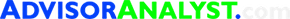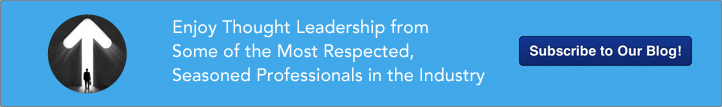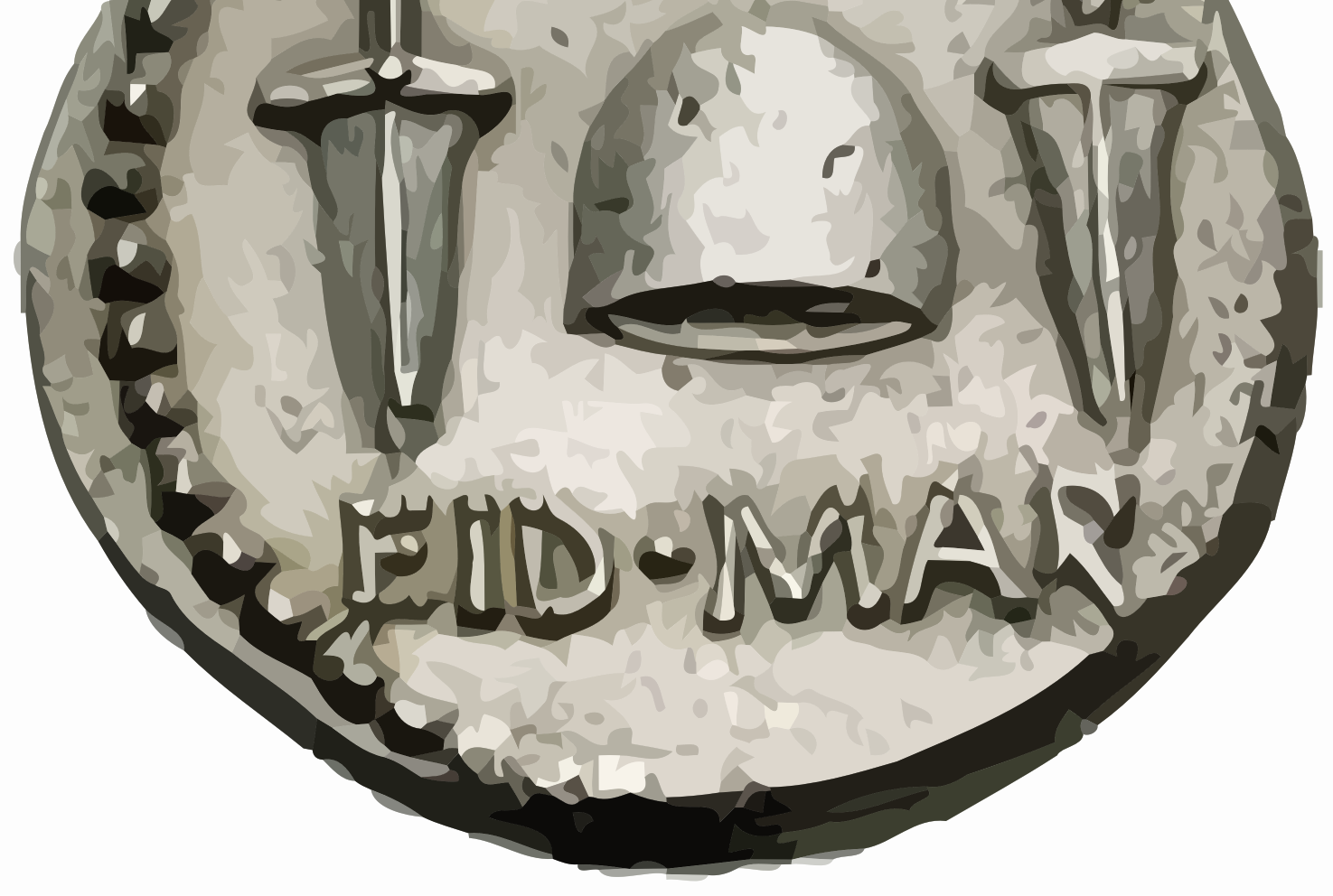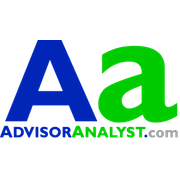Want to Write a More Effective E-Mail? Try These Tips
by Commonwealth Financial Network
 According to a study by the Radicati Group, in 2014, business users sent and received an average of 121 e-mails per day—a number that is expected to grow to 140 by 2018. Think of that. In a single day, you likely are in e-mail contact with your colleagues, numerous clients, and a few prospects, not to mention CPAs, attorneys, and vendors. Consider how many impressions you are making simply by hitting Send!
According to a study by the Radicati Group, in 2014, business users sent and received an average of 121 e-mails per day—a number that is expected to grow to 140 by 2018. Think of that. In a single day, you likely are in e-mail contact with your colleagues, numerous clients, and a few prospects, not to mention CPAs, attorneys, and vendors. Consider how many impressions you are making simply by hitting Send!
Speaking of impressions . . . since you are communicating so frequently by e-mail, do you know how to do so to make your message more effective? Lori Yaverbaum, vice president, user experience, teaches an excellent class to Commonwealth employees called “Writing for Effective Online Communications.” After taking her class, I was inspired to spread the word. So, let’s get down to basics. In order to write a more effective e-mail, you’d be wise to keep these three principles in mind: legibility, readability, and scannability. To master them, follow the tips below.
Eliminate long prose and chunk your information together using headers. Because people read more slowly on a computer screen than they do on paper, you should write less text—50 percent less—for this medium. And be sure to use headers wherever possible to highlight your key themes.
In addition, use short sentences (fewer than 20 words) and short paragraphs (fewer than 6 sentences), so you don’t lose the reader in a sea of wordiness.
Choose your colors wisely. The greater the contrast, the better the legibility. Go with white for your message background—avoid a colored or patterned backdrop—and black or a dark font color for your text. Use blue for links (most hyperlinks default to blue anyway) and underline them.
Choose a font without serifs (also known as a sans-serif font). Serifs are the little tails that appear at the ends of letters. These tails tend to blur the letters together, particularly when the font size is small. An example of a popular serif font is Times New Roman. When communicating online, fonts without serifs are easier to read; common sans-serif fonts include Calibri, Arial, Verdana, and Tahoma.
Use a 10- to 12-point font size. This font-size range is easier for most people to read, and a 12-point font is recommended for readers age 65 and older. In fact, if you are sending an e-mail blast about a retirement topic to pre- and post-retirees, using a 12-point font could mean the difference between whether your e-mail is opened and read or simply ignored and deleted.
Online readers scan text more than they read it. Typically, they first notice blocks of text, links, and bolded lines. Step back from your e-mail. What sticks out to you? It’s likely a bold header or a link. But be sure that your paragraphs aren’t too long. If they are, break them up.
Use bullet points to list items. If you have three or more pieces of information separated by a comma, use bullet points to list the information.
Don’t use all caps. Refrain from using all capital letters to spell out important words or phrases. Instead of calling attention to the text, you may give readers the impression that you are SHOUTING at them. Moreover, words in all capital letters are more difficult to read than those that appear in both upper- and lowercases. If you need to add emphasis, use bold or italics.
Don’t forget to proofread your work. When readers see misspelled words, typos, and other grammatical errors, they tend to lose confidence in the competence of the sender, so always read your work and run a spell-check before you click Send!
Don’t forget the human factor. When using e-mail, we sometimes get carried away with editing content to make it more readable and end up removing a lot of the friendliness from our text. Try not to do that.
- Begin your e-mail with a salutation to connect with the reader on a personal level.
- Close the e-mail with a friendly goodbye.
Finally, in e-mails, tone can be misunderstood and information misconstrued, so remember that e-mail might not be the best platform for distributing your message. If you find that your message is long and wordy, and your reader has to scroll down the page to view the entire thing, maybe e-mail isn’t the best medium for conveying your information. Your best bet might be to simply pick up the phone and call him or her. A phone call from a friendly voice can be a helpful distraction from a full inbox!
Commonwealth Financial Network is the nation’s largest privately held independent broker/dealer-RIA. This post originally appeared on Commonwealth Independent Advisor, the firm’s corporate blog.
Copyright © Commonwealth Financial Network