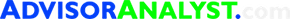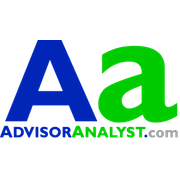CRM System Best Practices for Financial Advisors
by Commonwealth Financial Network
 I’m an odd duck when it comes to technology. While I grew up in an age of technology dominance and make my living rolling out the latest and greatest tools for advisors, I also fundamentally believe, “If it ain’t broke, don’t fix it.”
I’m an odd duck when it comes to technology. While I grew up in an age of technology dominance and make my living rolling out the latest and greatest tools for advisors, I also fundamentally believe, “If it ain’t broke, don’t fix it.”
So, how do I respond when advisors ask me if they should start using a new customer relationship management (CRM) system, or why they should leverage their current one? I tend to ask one thing: “What issues in the office are you trying to improve?”
To help answer all of these questions, let’s start by examining some common problems (or opportunities) you might have, as well as exploring CRM system best practices for financial advisors.
For many advisors, a common list of problems might look something like this:
- Things fall through the cracks.
- It’s harder than it should be to get to folks’ contact information.
- I forget what we talked about last time we met.
You might be thinking that none of that stuff applies to your office—you’ve got systems for all of that! If so, I’d say that maybe you’re all set. On the other hand, perhaps you’d like to dig deeper. You want to:
- Automate service and/or have smoother handoffs between staff and advisors
- Optimize for the value of your practice when you ultimately sell or, perhaps more important, make sure that your clients have a smooth transition when you hand off the practice to someone else
- Be more proactive in your outreach to clients and prospective clients
- Be efficient enough to compete with robo-advisors
Of course, the list could go on and on. CRM systems can be an effective solution, functioning as the “brain” of the office to route important information, remember crucial details, and ensure swift coordination. But how can your office go about tackling the daunting task of using a CRM system to help with these tasks, while making sure that you don’t spend more time and energy than it’s worth? The answer is fairly simple: take it one bite at a time.
Once your CRM system is in place, and basic contact information has been entered, use the CRM system for meeting management. CRM systems designed for financial advisors should already have the functionality to remind you when you should next meet with a given client or reach out to him or her. It should have the fields you need to make your life easier and more efficient.
Next up, go deeper with clients. Track details about their likes and dislikes, their concerns, details about their family, and important dates in their lives—for example, the junior prom that their precious Angie is nervous about. This way, you can reach out to them and seem like you simply remembered.
You’ll also want to record little things (like what drinks they prefer when they come to the office) and big things (like decisions they’ve made), so you have everything all in one place. Again, unless you’re a tech tinkerer, it’s far better to find a CRM that is already tailored to financial advisors, rather than putting in the hours to customize it only to have a future upgrade break those customizations.
Another best practice is to appoint one person in the office as the CRM “evangelist.” This is the person who should attend CRM-related trainings and have experimentation and evolution as part of his or her job description. The evangelist should endeavor to leverage the best thinking of other offices already using this CRM.
If your broker/dealer or RIA custodian offers a CRM, see if it’s a good fit for your practice. If it is, you are likely to benefit from integrations. These integrations might be as simple as the ability to push CRM information into the account-opening process. Or, they might go further, enabling you to search and filter by both financial and CRM information (e.g., giving you the ability to send a letter to all of your A clients who have more than $10,000 in XYZ security) or to automatically print review materials for upcoming appointments!
Any solution you have or are looking at should have the graceful ability to let you work wherever you are, on whatever device you have in your hands. Features like two-way, automatic synchronization seem like they should be table stakes. But you’d be surprised how many CRM systems rely on you using Outlook—or even having it open—in order to synchronize e-mails, appointments, and contact information.
Finally, if changing CRMs, your next CRM should be able to convert your data with ease—be it from Outlook, your phone, an Excel spreadsheet, or certainly another CRM system.
Commonwealth is on our fifth generation of CRM in 10 years. As I said earlier, if it’s not broken, don’t fix it. But as a CRM system is such a valuable and vital tool for an efficient office, we keep pushing forward in order to offer the industry’s most integrated, seamlessly connected, and best supported CRM, built in-house and customized for our advisors.
We aren’t complacent with “good enough”—and you shouldn’t be either. If you have any questions about this, or any other aspect of our tools, please don’t hesitate to leave a comment below or contact us privately. We look forward to hearing from you!
How do you leverage your CRM system? Have you benefited from integrations from the CRM offered by your broker/dealer? Please share your thoughts with us below.
Commonwealth Financial Network is the nation’s largest privately held independent broker/dealer-RIA. This post originally appeared on Commonwealth Independent Advisor, the firm’s corporate blog.
Copyright © Commonwealth Financial Network