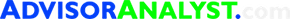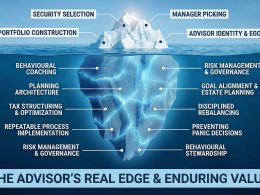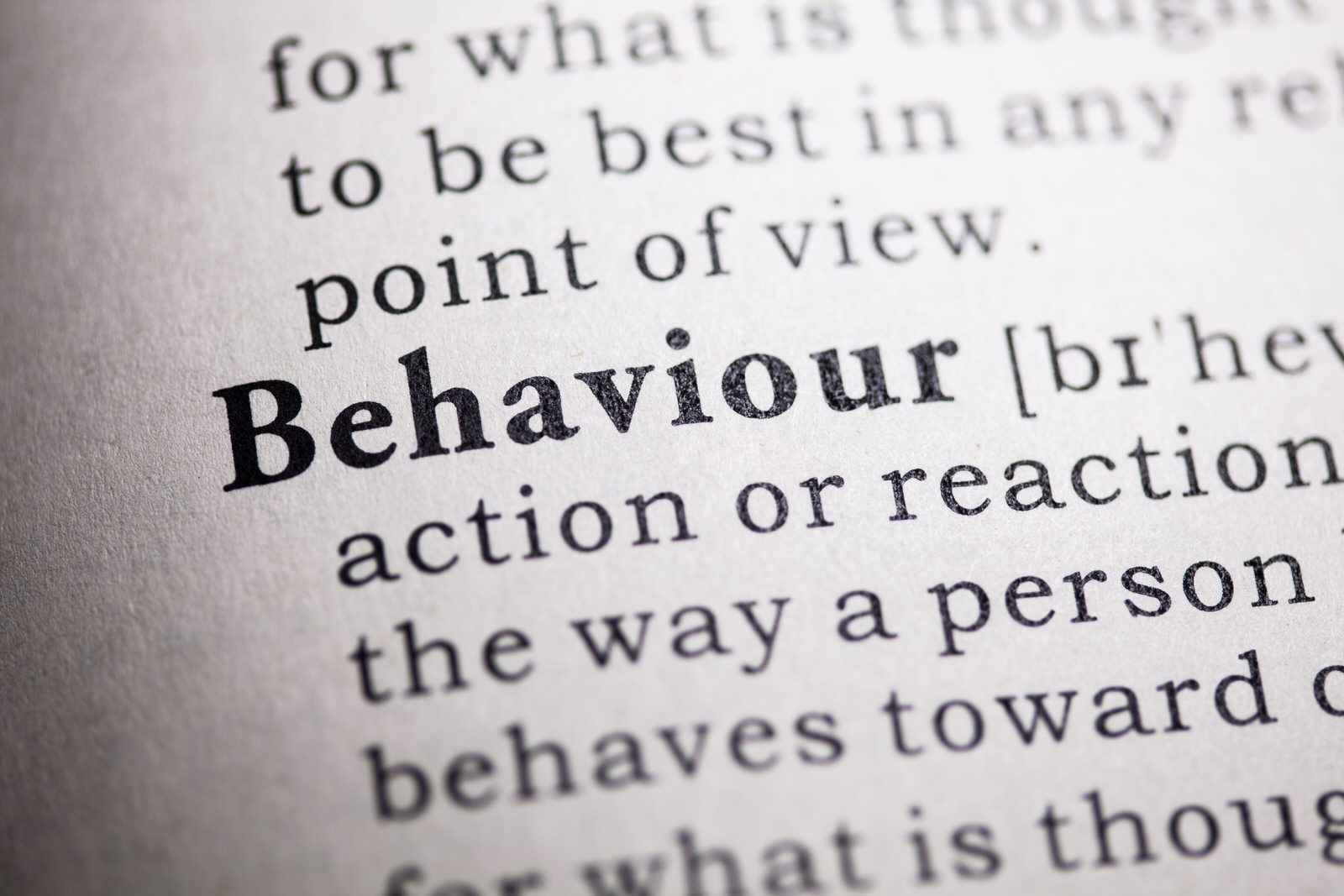4 Simple Steps for Eliminating Cable Clutter
by Commonwealth Financial Network
As a kid, I played a lot of console games. As I positioned myself in front of the TV, I had Nintendo on my left, Sega Genesis on my right, and an original PlayStation in front of me. Four power cords, three AV cords, six controller cables, and numerous other wires turned my little play area into a death trap for my poor mother. Mom’s daily battle cry was, “Clean up this mess!”
Turns out, we all should have listened to my mom.
The first thing I often see when I walk into a financial advisor’s office is a spaghetti pile of wires and cables. This clutter is the bane of the modern office, and it reflects poorly on your professionalism. Often, it results from a simple lack of planning—though if it’s progressed to the point where you’re tripping over wires, or cords are becoming frayed, it’s a safety hazard that you need to address right away.
The good news? There are four simple steps for eliminating cable clutter that you can take today.
Begin by identifying the outlets in your office and position your workspace so power cords don’t have to stretch across the room. Surge protectors can provide additional outlets for plugging in your equipment, but in your quest to keep them out of the way, be sure that you don’t accidentally make them inaccessible. The last thing you want to do is lift a heavy oak desk or crawl between it and the wall just to retrieve a phone or laptop charger.
Now, consider where the rest of your devices—and their cords—go. One simple workplace innovation is the cable pass-through, which is a hole in a desk for cables to pass through (instead of wrapping around the desk). You can make a cable pass-through with a simple drill and a grommet (a circular rubber piece that covers the rough edges of a recently drilled hole). No carpenter necessary! Many desks today already have pass-throughs, or some may have sections that don’t extend all the way to the floor; these are great places to neatly run cables.
A cable pass-through is great at keeping all your wires in the same spot. To further eliminate tripping hazards, consider using Velcro ties to band multiple wires together. This way, you can still make adjustments easily when necessary.
In addition, if you have a surge protector at your feet, try attaching binder clips to the edge of your desk and running charging cords through the opening. You’ll keep them within arm’s reach and ensure that they never fall under your desk.
Last, but certainly not least, consider investing in a label maker. I’ve been inside countless network closets completely void of labels and organization, making it difficult to isolate specific wires. Labels are huge time-savers and are especially useful when wires are the same size and color, such as power cords and Ethernet cables.
You can also create color-coded patterns, such as using only black Ethernet cables for computers and only blue ones for phones. Creating an organized system replete with labels and easy-to-follow patterns will help your less tech-savvy staff members work with your local IT consultant when problems arise. If a few minutes of organization saves your practice several hours of troubleshooting, you’ve already seen a return on your investment.
By following these simple steps for eliminating cable clutter, not only will your office be tidier, but you’ll also improve cable longevity. Wire coatings are fragile, and they will deteriorate over time with even gentle abuse. Wires that are constantly rubbing or bending on sharp corners or getting run over by office chairs have an even shorter lifespan. Plus, if you’ve recently upgraded your technology, you’ll want to protect the infrastructure that supports it.
Being forced to identify where a certain wire leads on the fly is stressful, even for us IT folks who handle these situations on a daily basis. Just like with your body, mind, or automobile, a little bit of preventative cable maintenance in your office can make everybody’s workday infinitely easier. And the next time a tech consultant sends you into the network closet to unplug something, you can smile, knowing the task will take mere seconds—thanks to these simple steps.
Do you struggle with where to run wires and cords for all your equipment? Do you have other tricks for eliminating cable clutter in your office? Please share your thoughts with us below!
Commonwealth Financial Network is the nation’s largest privately held independent broker/dealer-RIA. This post originally appeared on Commonwealth Independent Advisor, the firm’s corporate blog.
Copyright © Commonwealth Financial Network