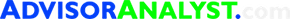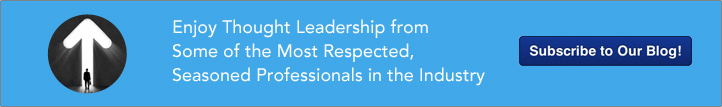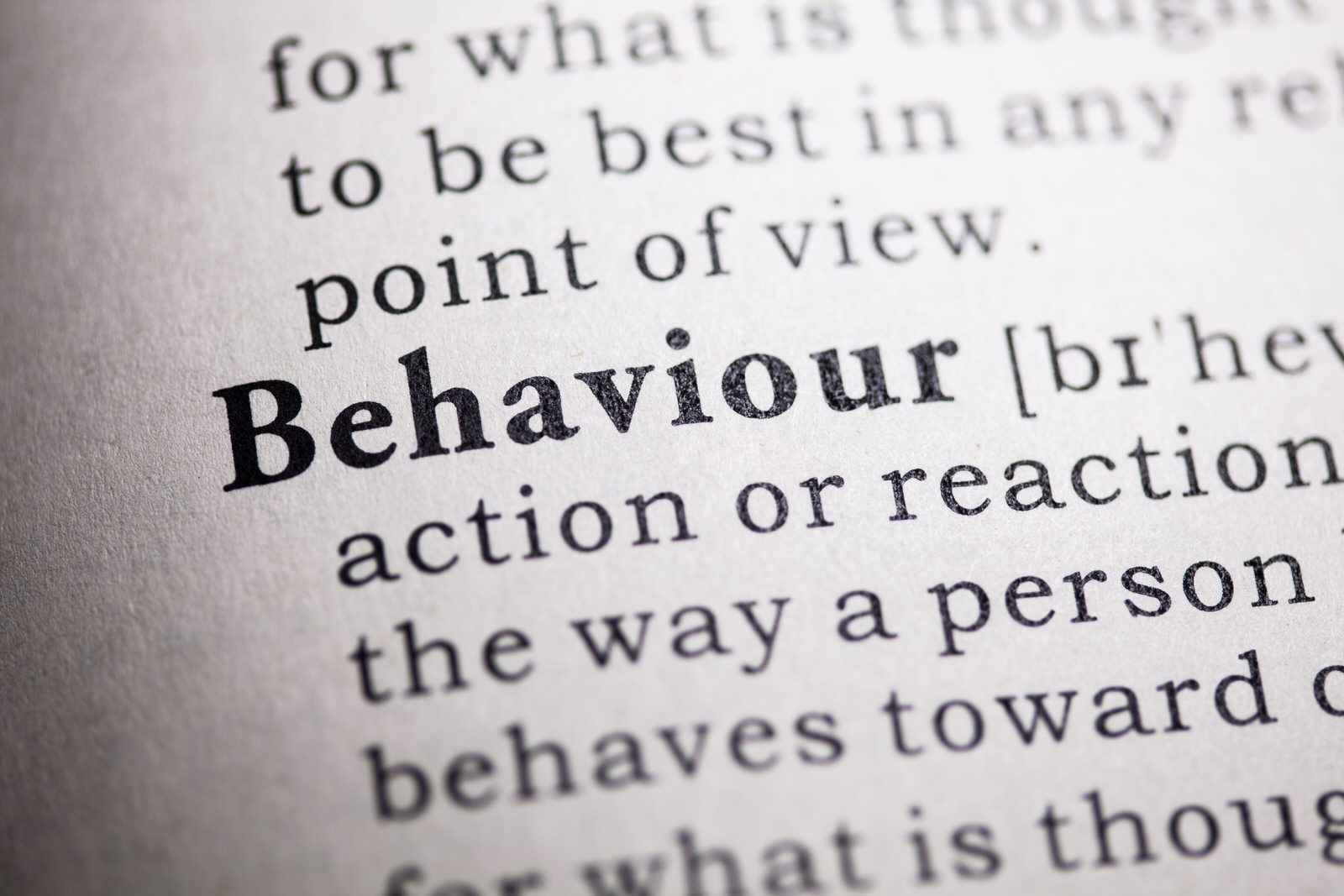Sitting in Front of a Computer All Day? Go Easy on the Eyes!
by Commonwealth Financial Network
 Do you ever think about how many hours you spend each day in front of screens? Laptops, desktops, smartphones, tablets, and (of course) televisions utterly dominate our attention spans—and our eyes. Think about it: You wake up, check your phone or computer for e-mail and news, drive to the office where you’ll likely put in another eight hours in front of a screen, and then go home to unwind with some television while your smartphone sits in your lap.
Do you ever think about how many hours you spend each day in front of screens? Laptops, desktops, smartphones, tablets, and (of course) televisions utterly dominate our attention spans—and our eyes. Think about it: You wake up, check your phone or computer for e-mail and news, drive to the office where you’ll likely put in another eight hours in front of a screen, and then go home to unwind with some television while your smartphone sits in your lap.
While permanent damage is atypical, many screen users who are sitting in front of a computer all day inevitably experience eye irritability or headaches from time to time. The good news? There are some simple solutions.
One option is to simply spend less time in front of screens. But, realistically, many of you need to be behind a computer screen for extended periods of time. So, let’s explore a couple of ways to help you take proper care of your human hardware—reducing eye strain and allowing you to sit in front of a screen for longer periods of time without pain or discomfort. The options are simple:
- Take more breaks
- Use a helping program
- Buy better equipment
Since option 1 is self-explanatory, let’s go a bit more in-depth with options 2 and 3.
One of the most popular—and simple—applications in the tech world is a little tool called f.lux. In a nutshell, f.lux filters the blue light out of your monitor, giving it a warm, yellow glow that relaxes your eyes in the evenings. When installing f.lux, you’ll be asked to provide a location and then the program takes care of the rest. As the sun goes down, your monitors will give off less and less blue light. This will help your body produce melatonin; multiple studies have shown that blue light is a major factor in melatonin suppression, thus leading to sleep deprivation.
A word to the wise: When you install f.lux, you may be put off by the yellow glow since it’s so different from what you’ve been seeing in computer monitors for years. But as a multiyear f.lux user myself, I can say with confidence that you stop noticing the glow after a few short days. Once you get used to it, looking at a monitor without f.lux can feel like staring into a lightbulb. The program is truly that effective.
The other con of using f.lux is that it’s a very ineffective tool for those of you who need to edit photos and videos or perform any task that involves color. Fortunately, you can disable f.lux with the click of a button, as the program runs in your task bar.
If you find that a service like f.lux isn’t for you, there’s another option you might want to try. You may have read about refresh rates in tech articles, but allow me to give a brief explanation of what they are and why they’re important.
When you look at a computer monitor, you’re not seeing a single, static image. What you’re actually seeing is the same image, refreshed many times per second—creating the illusion that your screen is smooth. If you’re using an older monitor, you may notice it flickering slightly. What you’re seeing is a refresh rate so low that your human eyes are taking notice. This is very typical at the frequencies of 59 Hz and 60 Hz, the latter being the most commonly used refresh rate in laptops and LCD (flat-screen) monitors.
A higher refresh rate means a smoother-looking screen that is easier on the eyes. For the average financial advisor dealing with eye strain, a refresh rate of 120 Hz is optimal. There is absolutely no need to pursue those high-end 144 Hz or 240 Hz monitors you’ve seen on Amazon or at Best Buy. Unless you’re doing heavy gaming or video watching/editing, you will most likely not be able to see the difference between 120 Hz and anything higher. With that said, try using a 120 Hz screen for a few hours and then switch back to a 60 Hz one. The difference between the two is so palpable that your eyes will start to strain almost immediately.
Adjusting your office setup to create a more comfortable user experience really can be as simple as downloading a tool or purchasing a new monitor. Whatever solution works best for you, I think you’ll find that small steps will lead to big improvements for your eyes.
What other strategies have you tried for reducing eye strain while sitting at your computer? Please share your thoughts with us below!
Commonwealth Financial Network is the nation’s largest privately held independent broker/dealer-RIA. This post originally appeared on Commonwealth Independent Advisor, the firm’s corporate blog.
Copyright © Commonwealth Financial Network